Basics and History of Linux
In 1964 Bell Laboratory started a project in New Jersey. The purpose of their project was to make a project that is multiuser and many users can work at the same time. In 1969 they withdrew this project and Dennis Ritchie and his friend worked on it and created UNICS OS. The UNICS was free for all and anyone can see what they have made. After that in 1975 UNIX version 6 came.

There was a person called Linus Torvalds and in 1991 he saw that every company is using UNIX and making its own Operating System. The OS was very expensive then, and everything was paid for in the market. At that time, these OS cost around $5000 and according to Linus, this is not fair because if he wants to study OS, why he'll be charged? He thought that he'll make his own OS and will make it free in the World. Linus followed Andrew Tanenbaum. He was a very good professor and he made an OS called a MINIX. Linus studied MINIX deeply and in 1991 he made his OS which was Linux. From 1991 to 1995 free software movement was happening in which everyone wants that software should be free so that people can use them. GNU was a movement in which many software was sent to be free. Linux is actually a Kernel and GNU's software was combined with Linux and which is called Linux OS.
After that companies made their own versions of Linux. Ubuntu is the third most popular OS. It was made by an African which means teamwork. Cent OS or Community Enterprise OS was built by a group of people. There is a Linux called Kali which is used by hackers for hacking purposes. There are various tools that are present in Kali that helps in hacking.
Why Linux is preferred in market?
1. Open Source
Its code is available to everyone and anyone can access its code. If someone wants to make his own OS then he can create it by changing and modifying code.
2. Secure
Linux is very secure. If a virus attacks Windows then it expands all over the system and corrupts the whole Window. But in the Linux case, it only stays in the folder where the virus came from. It does not expand on the full machine and on the whole OS. In Linux Antivirus doesn't require because antivirus is free in it. So in Linux, we just simply delete the folder in which the virus exists.
3. Simplified updates for all Installed Software
In Linux updating any software is very easy. There is a command called yum update which updates the applications very easily.
4. Light Weight
Light weight means that its OS file size is small and it takes less space. Less Space means that RAM Consumption is very slow.
5.Multiuser and Multitasking
It means multiple users can access a single Linux machine.
6.Multiple Distribution
In Linux, there are many options available like Redhat, Debian, Fedora, Ubuntu, Kali, CentOS, etc.
Linux Architecture

In Linux user request the shell then Shell sends the request to Kernel and the Kernel allocates the particular hardware requested by the user. Use always request through Shell. In Linux, we always use the command line interface and we address folders as a directory. If we install something in Linux then it is called a package.
File System hierarchy in Linux
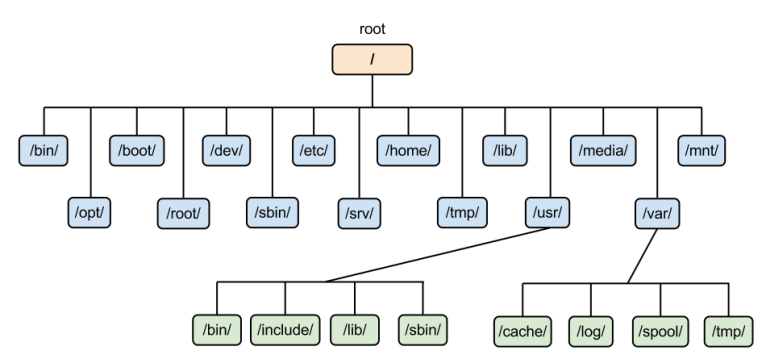
/home : Home directory for other users.
/root : It is home directory for root user.
/boot : It contains bootable files for linux
/etc : It contains all configuration files.
/usr : by default software are installed in this directory.
/bin : It contains command used by all User.
/sbin : It contains commands used by only root user.
/opt : Optional application software packages.
/dev : Essential devices files. This include terminal devices, usb or any device attached to the System.
Thank you for reading and more content coming soon....................